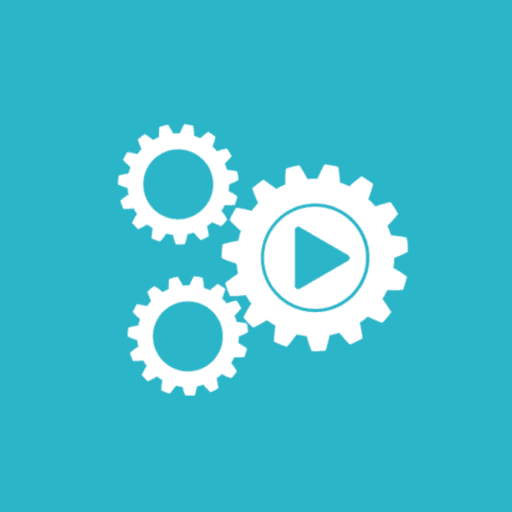Coronavirus - how to mitigate the impact with video communications
Seven ways to deploy video communications to maintain sales, customer support, delivery and operations.
1) When field service engineering and installation teams can’t travel to site install or fix and maintain critical systems
Use a combination of remote diagnostics and video conferencing assessments.
Decide what can be carried out safely by the customer and create a series of short training videos.
Whilst video conferencing might cover many situations, you may have work which only trained or qualified technicians can do on location.
Look at the way videos can be created to trained suitably qualified contractors or clients own inhouse technical teams.
Think about combining formal training videos to help prepare them, then use remote video calls so your own engineers can monitor the trainees. Remember that you may need to consult with insurance companies to ensure that all risks are still covered.
2) When travel restrictions prevent you from rapidly training your own staff, suppliers or contractors.
Staff shortages could impact us all for many months, so you may need to ramp up induction and training services. Your company may have some resilience and still be able to operate but we all depend to varying degrees on a supply chain.
If you manufacture or provide services that rely on contractors then see what alternatives may exist to recruit and train new people if key suppliers, contractors or key staff need temporary replacement.
At the same time, you’ll now face major restrictions to running physical training so build a rapid action plan to deliver essential training and briefings to help them quickly get up to speed.
Decide what training can be carried out safely and properly with self-study. Categorise the best media, e.g. text, audio, video and how best to distribute the content securely and where needed apply electronic tests and audits to assure the quality of training and issue any accreditation. There are now many affordable cloud-based learning management systems that can be quickly made operational in a matter of hours to manage video training courseware.
With actual production of video content, consider what you can easily film at low cost yourself. If you need help with editing, then outsource this work to get it done rapidly and professionally and patch in things like slides and diagrams. Only use a video company where you really need specialist skills or high quality.
Also, for simple training and induction, don’t forget that webinars and video conferencing will work well for small numbers of attendees and simple presentations. Our recommendations are Google and Zoom which are both free and allow recording of conference calls, as well as sharing or content on your laptop or mobile device.
3) When major shows & events are cancelled
The majority of shows and exhibitions are being forced to close or being postponed.
At the same time with so many people likely to be sat at home this is an ideal time to reach and engage large audiences with video content.
Webinars and video conferencing will work well for small numbers of attendees and simple presentations.
Larger audiences will need a livestreaming service and you can adopt simple video hosting platforms like Vimeo, YouTube and Facebook to provide both public and private broadcasting to a World-wide audience. If the subject matter can be delivered by just one or two people, then simply using Personal Computers will be enough to livestream. Livestreaming becomes more challenging when you need sophisticated coverage. You might have of a team of presenters using different PCs, or with some presenters at your office and others presenting from other locations in the US or Europe. Or you may need to demonstrate physical products, draw on flip charts or use any other physical aids. Then you will certainly require proper camera coverage with video and audio mixing from multiple sources for an effective, professional-looking livestream. This is something that you should really use a professional team to take care of all such requirements. They should also be able to help you enhance audience engagement and experience by adding interactive services for voting or submitting questions to experts.
4) Pay-per-View
If you are livestreaming, then consider running this as a pay-per-view ‘PPV’ service. This is like the type of PPV service that is used to watch sports events - only it's delivered by using internet TV over the web rather than by satellite TV. Here’s how such services can help replace lost revenues due to cancelled physical events.
PPV can be ready to market and deployed in just a few days. With a potential global audience, you have unlimited revenue generation opportunities. The operational costs are fixed and would include a professional livestreaming team, plus setup of the PPV hosting and payment services and all can be done within a budget of less than £2,000 per day. There are also options for PPV recorded content to be sold after the day of the event.
You will then be in a strong position to offer to switch clients across from attending events and offer them instead PPV as a viable alternative and so protect revenues.
5) Where sales account management and client communications will be more challenging with customers cancelling meetings
Qualify and calculate if this is the right time to try to sell your traditional product or service because you could risk antagonizing customers with offers that are not helping them tackle the crisis.
Instead, decide on the best ways your company can reconfigure offerings to be part of the solution to help clients deal with their own crisis.
If there is no conflict with the services or products you supply needing to be purchased and clients immediate challenges, then plan structured communications to continue selling digitally and look at where short videos can replace vital face to face engagement.
Separate out the type of presentation that can be delivered on-line to enable or enhance customer self-service, e.g. gain awareness, product or service overviews, demonstrations, frequently asked questions, see case-studies or learn how to upgrade, as well as instructions on how to place orders.
If you sell internationally, then use techniques like adapting existing videos for foreign languages by adding subtitles or foreign language voiceovers (or both).
Offer a hybrid service where videos are supported by web chat services. You can structure customer self-service video to handle most situations and if the customer needs a consultation you can still deploy what limited resources to a sales account manager by adding an instant call back or consultation booking service button alongside these self-service videos.
At the same time encourage salespeople to make tactical use of video calls with simple tools like Zoom, Skype or WhatsApp where human face to face contact will benefit special clients.
If you are likely to be unable to deliver to promise, then consider how you will manage expectations, who will get priority and the policies you need to invoke to protect all customer accounts.
During any crisis you must plan to send at minimum, regular news bulletins to update clients. Also consider rather than hiding behind email, the power of short messages of reassurance from your senior management.
Use these communications to invite clients to join future on-line events.
6) When customer support centres affected by staff shortages
An immediate countermeasure might be to look at deployment of Voice over IP services that allow your support number to be handled by both a central call centres and remote workers.
Artificial intelligence has also created solutions that will understand the human voice and allow the customers questions to be answered and even take payments and orders. Many companies already have such systems in place. Even so, you will still have many situations reliant on support teams taking calls, so you need to act now to reduce any potential pressure on the amount of calls as the current crisis grows. Put careful thought into new potential Frequently Asked Questions ‘FAQs’ that start to emerge during this crisis. This is particularly important with professional services, internet, software services and technology. Plan to create new updates to your FAQs. These can be produced cheaply and quickly by using screen recording software packages and voiceovers. A little-known fact is that ordinary presentation tools like PowerPoint now mostly could create simple demos and add voice overs then save these as video files.
Where more complex, professional presentations or demonstrations are needed, then you can quickly film staff creating client support, or setup and installation guides. Use a camcorder with a decent lapel microphone and tripod with lights for professional results. If you don’t have inhouse skills to edit, then you can send the footage to a video company to edit and where there is missing of poor audio they can re-recorded to a professional standard or add sub-titles.